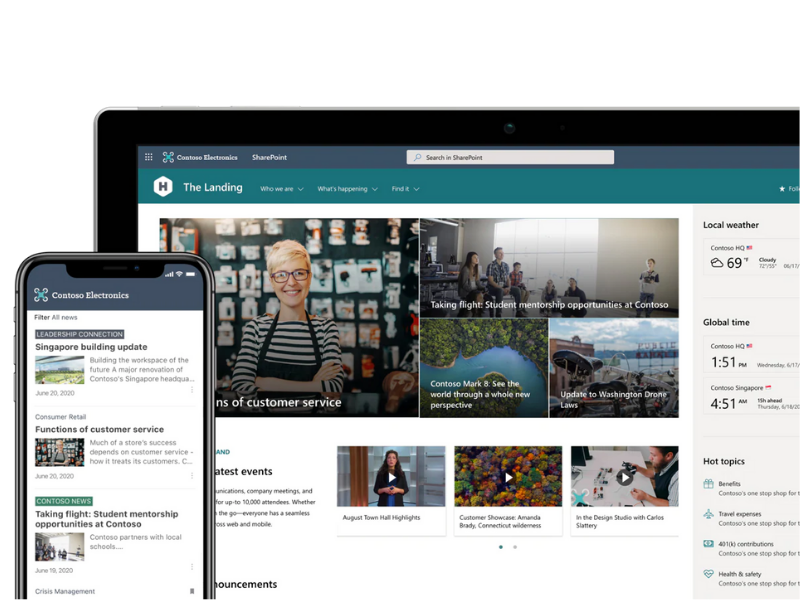IT Services
Microsoft Office 365
Microsoft 365 is designed to help people and businesses collaborate and achieve more
Microsoft Gold Partner
As a certified Microsoft Gold Partner Excalibur has demonstrated its ability to providing the highest level of collaboration and customer care with Microsoft products. There are numerous benefits to working with a certified Microsoft Gold Partner:

what does Microsoft office 365 offer?
Office 365 offers a range of cloud-based applications that enhance productivity, efficiency and collaboration.


Collaboration
Office 365 is excellent for improving collaboration across organisations. You can instant message, share mailboxes, calendars, contacts and edit documents in real-time through various Office 365 applications. Since it’s all cloud-based, any applications and documents can be accessed from any location with an internet connection, making it great for staff that adopt flexible working.

Productivity
Since the surge of remote working, Microsoft Office 365 has become a pivotal tool for productivity and flexibility. Microsoft ensure applications are updated based on the needs of the consumer. For example, Microsoft Teams was frequently updated in 2020 to support the demand for virtual meetings, classrooms and flexible working; Microsoft introduced features such as breakout rooms, useful notifications, live translations, agendas and much more.

Wide Range Of Applications
Over the years Microsoft has learned what organisations need in to work digitally and maximise output and growth. Their range of powerful applications support a majority of business functions and become an integral part for any organisation.
Licenses available
As an established Microsoft Gold Partner, Excalibur can offer exclusive discounts and licensing options.
Microsoft 365 Business Basic
Best for businesses that need easy remote solutions, with Microsoft Teams, secure cloud storage, and Office Online (desktop versions not included).
Web and mobile versions of Word, Excel, and PowerPoint included.
Microsoft 365
Apps
Best for businesses that need Office apps across devices and cloud file storage. Business email and Microsoft Teams not included.
Microsoft 365 Business Standard
Best for businesses that need full remote work and collaboration tools including Microsoft Teams, secure cloud storage, business email, and premium Office applications across devices.
Microsoft 365 Business Premium
Best for businesses that require secure, remote work solutions with everything included in Business Standard, plus advanced cyberthreat protection and device management.
Microsoft offer a comprehensive range of licenses, get in touch if you’re looking for something different.
Migrating to office 365
Our Team Take Away The Hassle
When implementing Office 365 we focus on ensuring your configuration maximises productivity, collaboration, security and control.
There can be a lot of complexities and burdens when migrating, so it’s important the right amount of scoping and risk management is done.
SharePoint Set up
SharePoint offers businesses a platform to share documents, build cohesion and drive organisational efficiency. With its growing demand over 200,000 organisations and 190 million people now have SharePoint for Intranets, team sites and content management.
We deliver exactly what’s needed
Excalibur have helped many businesses implement SharePoint for their businesses digital strategy. We seek to understand exactly what your business wants to achieve from SharePoint and then work with you to deliver a smart, secure and sleek configuration.
We guarantee
Tailored To You
Organisations that want their SharePoint to be graphically on brand can use Excalibur’s graphic design team to give their SharePoint a professional and familiar feeling.
Additional Services

Microsoft Azure
Invent with purpose, realise cost savings and make your organisation more efficient with Microsoft Azure’s open and flexible cloud computing platform.

Microsoft InTune
Microsoft Intune is a cloud-based service that focuses on mobile device management (MDM) and mobile application management (MAM). You control how your organisation’s devices are used, including mobile phones, tablets, and laptops.

Microsoft OneDrive
Save your files and photos to OneDrive and access them from any device, anywhere. OneDrive also gives you the ability to instantly share files, folders and photos with friends, family and colleagues.