It’s no secret that the workplace has changed a great deal over the past 18 months. Whilst many businesses have seen a decrease in productivity, things are starting to move in the right direction. People are finding new and different ways to work effectively as a team, as they get used to the new normal of remote and hybrid working practices.
By using Microsoft Teams as your primary collaboration tool, you can boost productivity and take back control of your workday. The Microsoft Teams platform ensures that colleagues remain connected and can work as collaboratively, easily and securely as if they were in the office.
If you already use Microsoft Teams or simply want to find out how it can help your business, here are six top tips that show you how to get the very best from Teams, wherever you and your colleagues are based.
Microsoft Teams allows you to add apps and bots that you like
Microsoft Teams’ apps and bots enable your organisation to accomplish more. Many of the common tools and dashboards used in the workplace can be integrated into the Microsoft Teams system. You can add and remove apps as you see fit to increase your team’s productivity rate.
One of the practical benefits of Teams is the chats and channels. These allow your colleagues to have easy access to any information and tools available to the team, maximising what you can do as a unit. It ensures communication is clear and avoids confusion.
If you are having a hard time choosing which bot tools are necessary for your business, consider the daily tasks you do with the team and from there, select what you want in the Apps section. Bot apps allow users to interact with cloud services such as task management, scheduling, and polling in a Teams chat. For example, WhoBot knows about the people in your organisation. It allows you to find out who people are, their areas of expertise and if they know any of your network.
Improve your meeting experience
People feel they spend a significant amount of their work time inefficiently due to interruptions, information searching and inefficient meetings.
By bringing everything you need for every meeting into one location, Microsoft Teams helps remove this frustration and inefficiency. Meetings can be coordinated effectively using Teams to include the agenda, documents to pre-read and the ability to share other discussion topics. Teams will notify the whole team of the schedule, the details of the meeting and most importantly, the things that participants need to prepare before it starts.
As the meeting progresses, you can keep participants focused by turning on video for a more engaging experience. Blurring the background can prevent distractions and live captioning makes sure they can understand every word said. The live caption allows everyone to participate. It can be particularly useful if any one in your team has a disability or hearing issue.
Another feature of Microsoft Teams is its capacity to record and provide meeting notes on the spot. This allows everyone to be actively involved in the discussion and the ability to recenter themselves should they get distracted or fail to catch an important point made. Meeting participants can literally be on the same page at the same time, with the right support materials or documents to hand.
Town Halls Meetings are Possible with Microsoft Teams
In addition, to live meetings, Microsoft Teams can deliver presentations to up to 100,000 attendees inside and outside your organisation. It makes large meetings and events such as; town halls, marketing webinars and launch events possible. This gives your business the opportunity to push for larger projects and programmes.
For internal communications, Teams is an excellent way of keeping those working remotely up to date and engaged. It allows you to connect with your colleagues and makes you accessible to them, as well as demonstrating that your organisation is serious about their well-being and development. At a corporate level, it is an effective avenue to communicate management and company goals.
Work together on Office files in Microsoft Teams
Under a work from home set-up, team collaboration is essential across all levels and in most cases, in real time. WIth Office documents, you and your team can collaborate seamlessly. The Microsoft Teams application offers you the option of creating Word, Excel or PowerPoint documents without having to switch between apps. You can easily share notes and comments with a co-worker and co-authors. A document can even be opened in a chat window or a meeting, so you can discuss edits. As a result, ‘version confusion’ is avoided. In-boxes don’t become overloaded with conflicting edits and comments. You get a genuinely collaborative platform that integrates seamlessly.
Take full advantage of the Microsoft Teams mobile app
Staying on top of discussions while on the go couldn’t be easier. Your mobile device provides access to all your teams, channels and files as well as the ability to join meetings.
Be sure to set boundaries and adjust your work hours in a way that best suits you. Using the ‘quiet hours’ and ‘quiet days’ settings in your Team mobile settings, makes it simple to implement. This app will help make sure you and your colleagues manage a healthy work/ life balance. They can work, keep track and accomplish their work tasks from anywhere, at a time they see fit.
Participate in all of your meetings
When you analyse how you interact with colleagues during a typical working day, it is likely you’ll see that you have colleagues from different departments, subsidiaries and countries amongst your network. Every time you request a meeting, make sure that you include a Microsoft Teams meeting, as it will allow everyone to take part, no matter where they are.
You may also want to ask participants if they are comfortable switching on video during the meeting to create a more intimate, face-to-face environment. Those who don’t speak your language may benefit from switching on live captions which makes sharing ideas and comments easier to follow. A translated chat or channel means people can easily share ideas in their own language.
In addition to recording meetings, it is also a good idea to have them archived for team members who are unable to attend. Easy access to the archive will keep colleagues updated on decisions and further actions required.
Microsoft Teams has many things to offer. It is worth taking the time to get to know the work-enhancing features that will maximise the productivity and collaboration of your team wherever they are based. A truly connected team will not only be good for employee morale but also good for business.
If you would like to discuss your company’s communication and collaboration requirements or talk about how Teams can help your business, please contact us on 01793 438881.