The folks behind Microsoft Office 365 have been a busy lot this year and have developed quite a few updates for the productivity suite. We have Outlook.com Premium, Office 365 coming to Windows Store plus a range of updates for existing users. All designed to keep Office 365 at the sharp end of productivity. Outlook.com Premium
Outlook.com Premium is a new service specially for Office 365 subscribers that takes the advertising out of the inbox. The information we have says there will be no ads within
the system and users will get five free domains to create personalised email addresses. Domains will be free for a year, then cost money. Contacts, calendars, documents and your information can be shared between email addresses for added productivity.
Office 365 hitting Windows Store
Office 365 apps have been featured on the Windows Store for a little while but are non-functioning. That will soon be changing as Project Centennial gathers pace. Project
Centennial will allow developers to convert Win32 apps to Windows 10 and therefore, Windows Store compatible apps. Once this launches, fully functional Windows applications
such as Office 365 will be downloadable directly from the store.
Core Office 365 updates
So what about updates for existing users? Mobile Office 365 users get a better phone and tablet experience, integration with mobile cameras so you can take a picture and use it
in documents and you can also add documents to your start menu. Annotate with ink looks good and allows mobile users to write on documents using a finger or stylus.
iOS users also get Box storage integrated into their version of Office 365 with more cloud storage options on the horizon. The Cloud Storage Partner Program (CSPP) is under way so should offer more options soon. Mac users also feel the love with an improved PowerPoint Morph and a customisable Quick Access Toolbar.
Excel gets some powerful new functions that improves formulas and calculations. There are also new chart types and sharing options if you use the Power BI service.
Outlook empowers groups with integrated access to shared inboxes, calendars, OneNote notebooks, OneDrive archives and more.
Finally, Office 365 gets a Deferred Channel build that allows organisations to choose their own update schedule. This is good news for enterprise customers who wanted more control over update schedules. Now, with this build you can select exactly when you get updates and test them before going live.
The full list of Office 365 updates is available here on the Office blog. It makes for interesting reading. If you want to see what’s on the horizon for Office 365, Microsoft has a roadmap website that offers insight into what’s coming up and when.