Now Microsoft have delivered a viable computer operating system that works across desktop and mobile, they now need to turn their attention to apps. Windows has always been a few steps behind both Apple and Android when it comes to apps, with fewer and lower quality apps being the norm. Microsoft Desktop Bridge is about to change all that.
First mooted as Project Centennial, Microsoft Desktop Bridge enables app developers to convert desktop apps into Universal Windows Platform (UWP) apps which will work on any Windows 10 device except phones.
The upside to this is that both retail and enterprise users will soon find the lack of quality apps a thing of the past. Plus, having bespoke productivity apps developed across an estate means only a single app need be developed and then run through Microsoft Desktop Bridge rather than different apps written for both desktop and mobile.
Finally, you will be able to download these apps directly onto your device(s) using the Windows Store. This adds an essential layer of security, with each app having been verified by Microsoft before being enabled for download.
Microsoft Desktop Bridge
The Microsoft Desktop Bridge contains the Desktop App Converter which makes short work of converting a desktop app into a mobile compatible one. The platform can then help extend the features of said app to add more functionality or fine tune it for the particular medium.
There are already a few UWP apps on the Windows Store, including a couple of enterprise-specific ones. They include Evernote, Arduino IDE, doubleTwist, PhotoScape, MAGIX Movie Edit Pro, Virtual Robotics Kit, Relab, SQL Pro, Voya Media, Predicted Desire and korAccount. More will undoubtedly follow.
Microsoft have finally built a viable mechanism from which app developers can migrate to the Windows platform. It has taken many years, but with Microsoft Desktop Bridge and the Desktop App Converter, leading app developers should find it easier than ever to bring their class-leading apps over to Windows. It will likely take a little while for the Windows Store to fill its shelves, but it will happen.
Unfortunately, this won’t help Windows Phone. Microsoft Desktop Bridge will only work with Win32 apps. Essentially, it repackages them to work with UWP rather than rewrites them to be fully UWP. It’s a subtle difference but an important one. Apps written to be fully UWP compliant will run in virtualised environments and will not interact with core files or Windows registry. Apps converted using Microsoft Desktop Bridge may still integrate with the registry and not work fully in a virtualised environment.
Microsoft Desktop Bridge is a great step forward in terms of making Windows a platform that welcomes app developers. Hopefully we will soon begin seeing more top quality apps appear in Windows Store to narrow the gap between Android and Apple.