- Cloud native, works from anywhere with internet – good for people working at home, in the office, or on the road
- Communication and collaboration features like Teams, document co-authoring, and sharing documents in SharePoint/OneDrive for Business promote information exchange and teamwork
- Always have the latest version of the software – good for both features and security
- Business continuity – If your office burns down or suffers a power outage, users on the road can still get email/use teams/access SharePoint files.
Why should I Migrate to Microsoft Office 365?
You can work from anywhere
If there’s anything the last year has taught us, it’s that working purely from an office is largely a thing of the past. Many of us have proven that it is not just possible but effective to work from home, and with its cloud native architecture Office 365 is accessible anywhere with an internet connection. This means you can work from the office, home, customer sites, on a plane, train, or boat and get the same access to your files, emails, and other productivity tools as you always would. You don’t need to bother with a VPN, remote desktop, or any other remote working system.
Collaborate with others
Office 365 offers a whole host of collaboration features, from shared calendars in Outlook, to Teams meetings with voice and video, to co-authoring of documents with a colleague and being able to see each other’s changes in real time. This enables collaboration on projects from inception to delivery, starting with the initial project meeting, project team discussions, group notebooks, and shared secure file storage for your documents.
Always have the latest version
With ten releases already in 2021, Office 365 is constantly updated with new features, bug fixes, and security improvements. Receive an email in a different language? Outlook can now offer to translate it for you right from within your inbox! With Office 365 you get the latest version of the desktop apps on up to five devices, and this automatically updates for you, meaning you never have to worry about being behind on features or security. You also avoid the expense of buying a new office license for each PC as the updates are built into your monthly subscription.
A Microsoft 365 Business Standard license includes the desktop versions of Word, Excel, PowerPoint, Outlook, Access, and Publisher, giving you access to the full office suite that you know and love on up to five PCs per user.
You also no longer have to worry about server-side updates, like the recent news about the HAFNIUM vulnerabilities and attacks on-premise Exchange servers which provide email for over quarter of a million companies worldwide (including governments, universities, healthcare institutions, and defence contractors).
Business Continuity
Even with the UK’s advanced network infrastructure, we still have the occasional power outage, internet drop out, or other loss of service that may affect anything reliant on your offices. This could include basic communication items such as email and telephone systems, and every minute that you cannot email a customer or receive an important phone call is potentially a minute where your company is losing money.
Fire and Rescue services in the UK attended 153,314 actual fires across the country last year, and loss of an office space can be disastrous if you are relying on it for critical services. Unlike your typical office, Microsoft have datacentres with redundant power feeds, multiple internet connections, and a widespread array of both active and passive fire protection systems, as well as the ability to keep functioning even with the loss of an entire datacentre building through a global presence.
In the worst-case scenario that your office is involved in a fire or other major incident, with Office 365 your staff can work from your other locations, coffee shops, or home, with the same experience for email, teams, or files in OneDrive and SharePoint as they would in your office.
Cost Effectiveness
Microsoft 365 gives you the benefit of knowing exactly how much you will be spending per user per month and provides excellent value for money in the bundles available. You will never have to worry about a sudden hardware failure costing you money in replacement parts and downtime during end of month bill runs. Even the base level Business Basic package provides quality email access, collaboration functions like shared mailboxes and calendars, the use of Teams for internal communication in text, voice, and video formats, OneDrive storage for individual user files, SharePoint for team files and the ability to securely gather data with Forms, and more.
Is it easy to move to Microsoft Office 365?
There’s a lot to consider when you bring Microsoft Office 365 into your business. If you want it to replace or coincide with other systems, you will also need to take into consideration the complex data migrations that can come with it. Data such as e-mails, meetings and finance records should be handled carefully as this contains critical information to the business.
As a certified Microsoft IT Support company, we can help support the implementation and migration. We live and breathe these systems and have helped hundreds of businesses migrate to Office 365.