After getting an idea of what to expect from Windows 10 Mobile earlier this year with the Insider Preview, it seems Windows 10 Mobile has been a long time coming. Yet here it is sat inside the new Lumia 950. Finally we finally get to see whether it lives up to its promise or not.
With features such as Cortana and Continuum, Windows Hello and Edge, there is a lot to hope for in this mobile OS. With Windows 10 having been with us since July, Android Marshmallow embedded on millions of devices an iOS steaming ahead with updates of its own, Windows 10 Mobile has a lot of work to do to catch up.
Windows 10 Mobile performance
We have to be careful judging the performance of Windows 10 Mobile as we have only seen it working on this single device. However, the fluid Windows experience is present and anyone who has ever used a Windows machine will feel instantly at home.
There is still some optimising to be done though. Menus can occasionally feel a little sluggish and there are periods of waiting when making selections. We found the system to work well enough for daily use though. It needs more work from Microsoft to make it as slick to use as its competition though.
Continuum
As we mentioned, one of the highlights of Windows 10 Mobile has to be Continuum. Designed to right the wrongs of Windows 8 and switch seamlessly between touch and the mouse and keyboard. It’s a clever system that adapts the UI elements depending on how you’re using it. If you’re on a phone or tablet, then it automatically selects touch. If you’re on a laptop or desktop, it switches to mouse and/or keyboard.
Once configured, it is flawless and it will be the new way of working for mobile staff. It is that good!
Cortana
We haven’t used Cortana much yet but from what we have seen, the digital assistant can be very helpful indeed. Using voice to send emails, set reminders, collate news and more is a neat feature but we are so used to using our fingers we have yet to explore Cortana fully. However, from what we have seen, the implementation is a solid one.
Windows Hello
Windows Hello secures your phone with iris-recognition. You’ll still need to set a PIN code as a backup, but once configured, scanning your eye to open your phone is both cool and intuitive. It’s also fast and works flawlessly once you learn how far to hold it from your face.
Universal apps
Universal apps are intended to solve two problems. The problem of apps for Windows phone arriving late or not at all and the problem of shifting productivity between a phone and a desktop in the office. By using a single code type across all Windows apps, Microsoft hopes to avoid the lack of choice that plagued the last Microsoft phone OS.
So far, it seems to be working. There are more apps available in the store, they do indeed shift seamlessly between machines and they do look and feel the same between phone and desktop. While there is still a lot of catching up to do, Universal apps has huge potential.
Windows 10 Mobile, what we think
From what we have seen so far, Windows 10 Mobile is the best Microsoft has done so far. It still needs work, still need some bugs fixes and optimisation but the core OS is solid, works well, looks great and really does make shifting between phone, laptop and desktop a breeze. Once the OS has a chance to mature and be refined, we think it’s going to be serious competition!