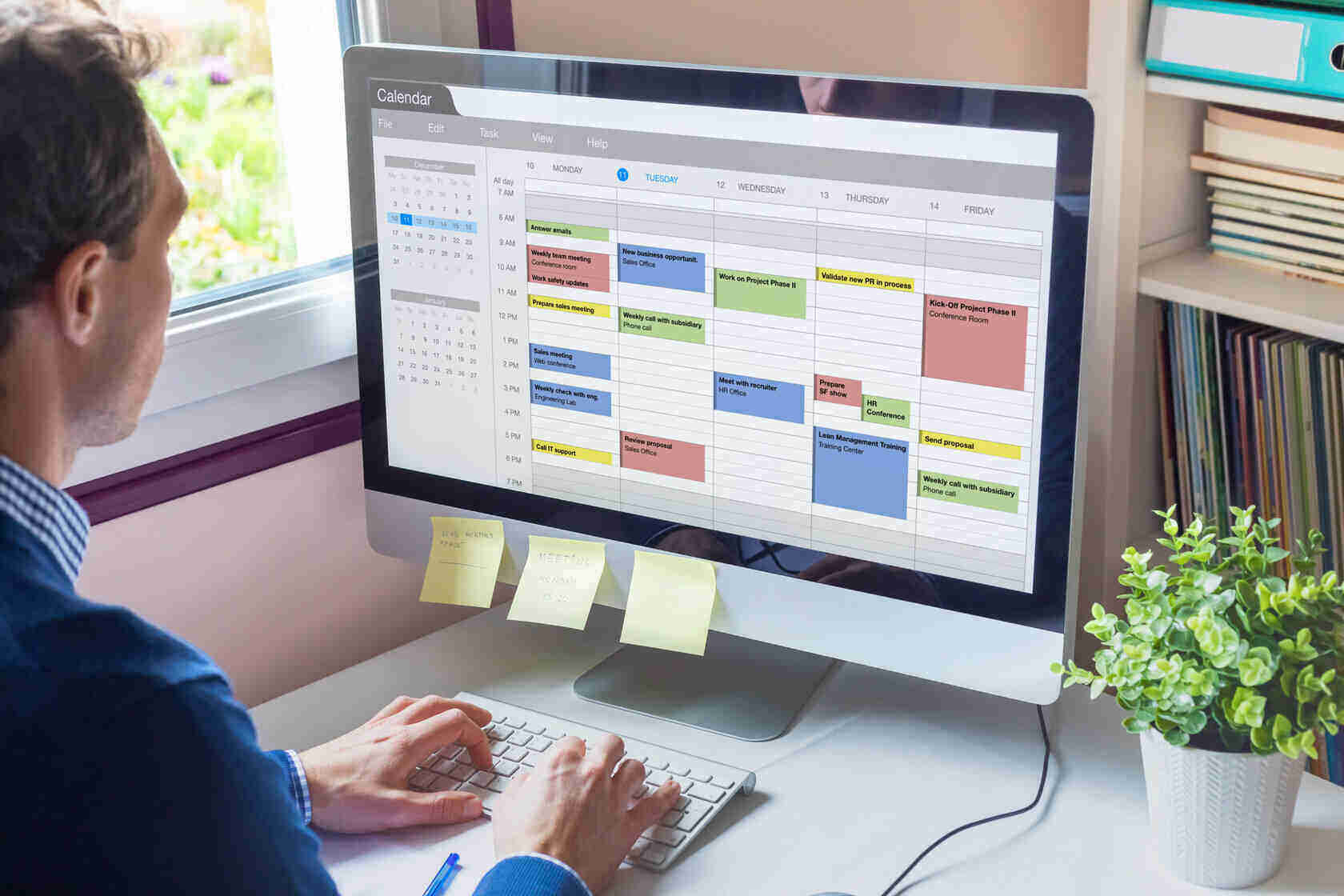Productivity software is designed to make people more effective and efficient in their daily lives. It relieves us of the burden of performing manual tasks by completing them automatically on a computer, and saves us valuable time.
Productivity software enables people to run through their to-do lists quicker than they otherwise would and allows them to get more done in a shorter period of time through improved organisation.
Productivity software has become commonplace in the office and home, with productivity apps developed to deal with almost every task and project imaginable.
There are advantages and disadvantages associated with productivity software. Before we delve into them, let’s take a look at what productivity software is.
What is productivity software?
Productivity software describes application software and programmes used for producing documents, spreadsheets, graphs, videos, and databases, among other things. Productivity software revolutionised the workplace in the 1980s where it replaced paper filing, typewriters, and hand-written documents which dramatically improved productivity.
Most productivity software applications are designed for business use where they facilitate tasks and increase efficiency. However, productivity software has also crept into the home as it can also boost personal productivity.
There has never been a greater desire to complete work tasks in a quick and efficient manner. Developers make this possible by constantly improving productivity software and it is now available on a variety of devices including smartphones and tablets as well as computers and laptops.
What are some examples of productivity software?
Examples of common productivity software are word processors, database management systems (DBMS), spreadsheet applications, graphics software and email.
When a bundle of productivity software is used in the workplace it is known as an office suite. In this instance, different software tools interact with each other to maximise efficiency and user experience.
What are some examples of productivity tools?
Productivity tools are available as standalone applications or as part of a wider office suite or office productivity suite. Productivity tools have been designed for a multitude of reasons.
Here is a list of some of the most popular office suites on the market:
• Microsoft 365
One of the most popular and well-known office suites. A subscription to this cloud-based platform provides access to the latest productivity apps such as Microsoft Teams, Word, Excel, Outlook (email), One-Drive, PowerPoint and more. Office 365 can be installed on most devices including PCs, Macs, tablets and smartphones. As a Microsoft Gold Partner, Excalibur helps businesses migrate to Office 365 and ensures configurations maximise productivity, collaboration, security and control.
• Google Workspace
The name for popular productivity apps in the cloud, including Gmail, Docs, Sheets, Drive and Meet, used for communication and collaboration purposes. Like Office 365, Workspace supports real-time office collaboration, file sharing, data storage, device security and more.
• Apache OpenOffice
An open-source office suite that includes word processing (Writer), spreadsheets (Calc), presentation software (Impress), graphics (Draw), databases (Base) and a formula editor (Math). Its default file format is Open Document Format (ODF) and it can also support other file formats such as Office XML.
• Apple iWork
An office suite containing three productivity apps that is free to anyone with an Apple ID. It contains the Pages app for word processing and desktop publishing, the Keynote app for presentation, and the Numbers app for spreadhseets. iWork is available on macOS and iOS operating systems, and also cross-platform through iCloud.
9 Advantages of productivity software
Productivity software offers a multitude of benefits for businesses and people in the workplace and at home. The range of benefits can be broken down into the following:
1. Productivity and efficiency
With productivity software it is easier to set goals, assign tasks, track progress, create documents and communicate with employees in real-time. Peak results are achieved when a work team is committed to the process and has bought into it. As you would expect, productivity is enhanced with productivity software.
2. Enhanced communication
With productivity software it is easier to set goals, assign tasks, track progress, create documents and communicate with employees in real-time. Peak results are achieved when a work team is committed to the process and has bought into it. As you would expect, productivity is enhanced with productivity software.
3. Increased security
Productivity tools include high-level security features that reduce the risk of a cyberattack and protect your data. Security is one of the most important aspects of productivity software as it safeguards critical information belonging to you, your organisation and your customers.
4. Performance tracking
Productivity tools make it easy to check employee performance and progression on assigned tasks in real-time. This allows mistakes to be highlighted and brings workflow transparency and accountability. This facility is particularly useful when facing tight deadlines.
5. Task reporting
Record team and individual performance and add reminders and feedback on completed tasks with productivity software. This feature allows businesses to focus on results, monitor employees and communicate with business colleagues.
6. Data storage
Store and backup data in a safe and secure place in the cloud with productivity software. Sharing information is also easier and quicker as a single storage unit is used to store all data including files, documents, spreadsheets and more, making it accessible to any number of employees.
7. Better collaboration
It is easy to assign and monitor tasks with productivity software so that employees are kept up to date with multiple projects in real-time. You can also keep track of agendas and send messages directly to colleagues. Time management
Productivity tools are great for promoting good time management within a company so that deadlines are always met, and time is spent wisely by employees. Time management is essential for maximising productivity and efficiency so that resources aren’t wasted on tasks that have little return.
8. Reduced human error and paperwork
There is virtually no paperwork required with productivity software. This lowers the risk of human error when manually inputting data and will also prevent document damage and loss while also promoting safe data storage.
9. Environmentally friendly
Businesses and organisations in all sectors are under pressure to reduce their environmental footprint and become more sustainable. By greatly reducing the use of paper and cardboard, for example, productivity software helps companies achieve their sustainability targets.
Are there disadvantages to using productivity software?
Despite the numerous advantages, there are also some disadvantages of productivity software to consider:
IT resources
IT support departments can find their resources stretched when employees are unfamiliar with a particular office suite or type of productivity software. Having to spend more time supporting staff on IT issues can also incur additional costs for a company.
Technology issues
Office suites and productivity software rely on technology and a robust digital network to work properly and run smoothly. Problems with network connection can have a negative impact on employees and their ability to work effectively, particularly when sharing large files, for example.
Complexity
Productivity software is designed for ease of use. But some applications are more complicated than others and can take time to learn. As a result, this could offset efficiency benefits, especially during early stages of implementation.
How do I choose the right productivity software?
Always list your specific needs before choosing a version of productivity software or an office suite. There is little point in buying software with a multitude of functions when you won’t use most of them. Here are some key considerations:
- List of tasks – What exactly is the productivity software for? What do you need it to do? Make a list and refine your options.
- Features – You are unlikely to need as many features for personal use as you would for business use, so focus on the features you really need.
- Budget – Productivity software and office suites can be expensive depending on a number of factors so set your budget accordingly. Some free options are also available.
- Compatibility – Check that the productivity software you are planning to buy is compatible with the existing software you are using. If not, consider the possibility of migration to other productivity apps like Microsoft 365.
- Ease of use – If computers are not really your thing, choose uncomplicated productivity software that is easy to use.
Does your business need help with migrating to Microsoft 365?
Excalibur can help incorporate productivity software like Microsoft 365 into your workplace. We are proud of our status as a Microsoft Gold Partner and will take care of your company’s full migration including scoping and risk man agement. Contact us now.