For any business, having a proactive data backup strategy ensures that your company is kept safe, no matter the situation. As an SME, it’s incredibly important that you have a backup solution in place from the outset.
Our reliance on data is ever-increasing, along with the volume of threats from cyberattacks, hardware failure, software corruption and human threat. Without a backup system, a small business could suffer catastrophic consequences should disaster strike, even risking total data loss.
Likewise, having the wrong backup solution could result in extended downtime and spiralling data recovery costs.
What is Data Backup?
Data backup is the practise of making copies of data from the primary storage location, such as SharePoint or Google Drive, and moving those copies to a secondary or tertiary storage location. After a data loss incident, a company can then restore the data from the secondary location, ensuring business continuity.
Data backup could involve a cloud solution, a physical solution like tapes, or network-attached storage. There are a variety of backup solutions that businesses can use, but selecting the right one, and adopting the right strategy, is key to success.
When Would You Need a Data Backup Solution?
Aside from the answer of ‘always’, there are certain data loss scenarios where a backup solution is essential for business restoration:
- A ransomware attack has meant you cannot access any files
- Your office has caught fire/been burgled/been flooded and for safety, you cannot enter the building
- An unhappy ex-employee has deleted a series of vital files and folders
- A computer has become corrupted unexpectedly and lost a series of digital files
- A hacker or malicious actor has infected a series of cloud files
A backup strategy should form part of any business plan, regardless of the size of the business. It should have a prominent place on your risk register, whether it involves recovering an entire environment involving websites or servers, for example, or just the data or individual file.
Small businesses should spend time understanding the risks and potential impact of lost data. After all, prevention is always better than cure.
Three Different Data Backup Solutions
1. Cloud Backup
Cloud migration has been one of the biggest changes to modern businesses in the last ten years. It has allowed businesses to be more flexible in their approach, enabling remote and hybrid working while ensuring business continuity.
Cloud backup uses a remote internet server to host files in a separate location to where you store your files on a day-to-day basis. This makes for easy retrieval and restoration in the instance of a data loss scenario.
This is a relatively cheap option, as most companies will charge a monthly subscription fee for use of the server.
2. Backup Software
Backup software is used on a device-by-device basis and will make copies of files and remember specific settings you have chosen, including apps that have been installed, OneDrive folder syncing, and preferences including passwords and language. Backup software will then commonly work by storing these copies on a device or on the internet, enabling a quick device-only restoration in the case of an incident.
For device-by-device restoration, this is a good option, but it doesn’t work on an enterprise scale. Costs can add up quickly if everyone uses this option, but for those working in very remote roles, having backup software is often a good solution in emergencies.
3. Hard Drive or Removable Media
A hard drive backup solution is an external device that plugs into your computer or network and stores vast amounts of data indefinitely. These devices are often cheap, as there is only one upfront cost. They can store terabytes of data and take up very little room.
The main problem with this kind of backup solution is that if the drive corrupts, then your backup is lost. However, as a tertiary solution, a hard drive is often a useful last resort.
Data Backup Strategies for SMEs: Best Practice
In the instance of a data loss scenario, having a strategy in place helps you, your IT support team and your employees form a clear understanding of what happens next. As well as selecting the right backup solution, there are other important steps you can take.
1. Create Your Disaster Recovery Plan
Having a disaster recovery plan means that your level of data loss preparation is much higher. Many small businesses won’t have one of these in place, so being prepared, even it seems unnecessary at the time, is highly recommended.
These kinds of recovery plans are shared, and often created, in conjunction with your IT support team as they are best placed to help implement recovery in any worst-case scenario.
2. Set Your Data Backup Frequency
Most companies will initiate backup at least every evening, but this may not be frequent enough if your staff are working on business-critical projects day in, day out.
Modern backup solutions and cloud backup solutions in particular can handle a greater rate of backup than they once could. As such, you can synchronise backup of certain file types, ensuring the latest changes are available if a disaster occurs.
3. Store Backups Offsite
Many companies will have a backup provider, but it’s important that you carry out due diligence to ensure that your data is stored in a safe and secure location that is not impacted if both your businesses fail in future.
This location should also be confidential, known to only those who need to know, to avoid intentional harm or damage. Therefore, if disaster strikes through an act of malice or an office catches fire, for example, one set of data is always preserved.
What Is the 3-2-1 (+1) Backup Strategy?
An industry-standard approach to backup is the 3-2-1 (+1) strategy. This involves the creation of three copies of the data, stored on two different types of backup (cloud and device) and then one is sent to an offsite location separate from the others.
As a further layer of protection, it is also recommended that one (+1) of the copies is air-gapped so it is not accessible by external connection to prevent unauthorised access, hacking or corruption. The 3-2-1 (+1) approach is an easy and widely used strategy. If you are unsure as to how to approach backup, building your strategy around the 3-2-1 (+1) method is a very good place to start.
The 3-2-1 (+1) backup strategy can be implemented using a variety of environments to suit the network architecture. This can be achieved through consultation, so a suitable solution is found.
Can Small Businesses Afford Data Backup?
Thankfully, enterprise-grade solutions don’t necessarily mean enterprise-level costs. Any business can have a backup, even those with a small budget.
Here at Excalibur, our partnerships with globally recognised vendors means we can take a tailored approach to backup whilst ensuring an industry-standard service. We will advise on the best fit for you while setting strategy expectations so you are aware of the time it may take to bring systems back online in a case of disaster recovery.
We partner with industry-leading vendors such as Microsoft, Skykick, Altaro, Datto, Enable, Dell, QNAP and Hewlett Packard. We offer a variety of backup services to suit the vast majority of networks including on-premises backup targets, cloud-based backup, and air-gapped solutions.
Speak to Excalibur Communications for Your Backup Strategy
As an SME ourselves, we understand the balancing act between what is needed and the potential limitations from a technical and budget perspective. That’s why we partner with globally recognised vendors so we can take a tailored approach to backup for SMEs. Can we help you?