If you have recently set up your Christmas tree in the office or at home and suddenly find your Wi-Fi performance drops, you’re not alone. According to Talk Talk and Ofcom, interference provided by Christmas tree lights can reduce Wi-Fi performance by up to 25%.
The internet service provider Talk Talk said it has begun receiving enquiries about Wi-Fi performance as more households and firms around the UK dress their trees with fairy lights.
The culprit? Radio frequency interference. All electrical devices emit radio interference and that can interfere with wireless signals. As Wi-Fi is essentially radio, any interference within a similar frequency range can interrupt the signal and reduce speeds. It can also cause lost packets, poor reception and shrink the usual coverage area.
This radio interference is also caused by TVs, microwave ovens, domestic and office lighting and pretty much anything that consumes electricity. If your wireless router is positioned near any of these devices or uses a radio channel similar to the frequency of the interference, you may experience a slowdown of your Wi-Fi speed.
This isn’t anything new as it happens all year round. It just so happens that many cheaper fairy light sets have poor insulation and can emit more interference than other appliances.
Ofcom has an app for that
While not afraid to take internet providers to task over poor network speeds and false promises, Ofcom can also appreciate that it isn’t always the providers fault when something isn’t working as advertised. That’s why they have developed an app to help.
The Wi-Fi check app seeks to help identify what is slowing your traffic down. It analyses your Wi-Fi speed and can suggest ideas on improving that speed. While designed for the home, it can work equally well in the office. The app is available on Android and iOS.
If you want to offer a little Christmas cheer in the office without compromising Wi-Fi speeds, there are a few practical things you can do.
Move electrical appliances as far from your Wi-Fi router as possible
Have as many appliances as possible around the outside of the room and your staff in the middle to reduce interference
Experiment with different Wi-Fi channels to find the one with the fastest speed
Consider Wi-Fi extenders if coverage is less than ideal
Wi-Fi is now such a part of the modern workplace that few offices could cope very well without it. If electrical interference is getting in the way of your productivity, a few simple changes could help.
If you would like more in-depth help and advice on business broadband or networking, contact Excalibur today, we’re here to help!