In their continuing effort to keep you secure while on the internet, Google have released a new extension to help keep your password secure. The Password Alert Chrome extension monitors where you enter your Google account password as a reminder to not re-use passwords on other sites.
Try as we might, we all tend to have favourite passwords that we use for multiple accounts. We all know it’s bad and we all know we shouldn’t do it. But when passwords are left for us to decide, we usually choose one of a batch we have in our minds. The Password Alert Chrome extension seeks to change that behaviour.
Firstly, it stops you using the same password anywhere else. This ensures your Google password is unique and as secure as it can be. Secondly, it alerts you if you enter that password on a fake or phishing site masquerading as a Google site. It does this before you complete the password, which is an added benefit.
If you’re caught out by a phishing scam and enter your password on a site pretending to be a Google one an alert will appear. Something along the lines of “Your Google password was just exposed to a non- Google page” will appear on your screen. You will then be advised to change your Google password right away.
This has real world benefits for organisations who utilise Google apps and Gmail accounts for business. It will also help all of us who get caught up in phishing scams.
- Install the Password Alert Chrome extension from here.
- Log in to the app and keep it running in the background
- Listen out for alerts as you enter passwords
The alert will appear on your screen if you enter the same password into a non-Google account. You can then either ignore the warning and it goes away or you can click the link if you entered it accidentally. The link sends you direct to your Google account where you can change the password before anything happens to your account.
The Password Alert Chrome extension is a useful addition to your existing security policies to help fight phishing attacks. Even if you don’t use Google Apps for business, keeping your accounts safe is always good practice. With the increasing number and quality of phishing attacks against Google, Gmail and other accounts, anything that can help protect you is going to be beneficial.
Considering how few resources this extension uses and the potential it has for saving your or your company’s privacy, we think it’s a good addition to your security arsenal.